All About Open Houses
As the real estate industry incorporates technology more and more, we wanted to expand your ability to showcase your listings online. Part of this is being able to schedule in person AND Virtual open houses through your SocialBAY Platform. Open Houses scheduled through your SocialBAY Platform also appear on the Single Property Website that we create for you!

*If you are using ClientBAY and SocialBAY you will access your Open House Sign In Sheets in ClientBAY
In Person Open Houses
- Head to the Listings tab in your SocialBAY
- To the right of the listing you'd like to showcase, click Manage an Open House
- Then, select In Person
- Fill out the information about the date and time you intend to start this open house then select Continue
- Confirm the details and, if you'd like to create a social media post about the open house, click Continue to Schedule Post.

Run your Open House Post as an Ad to get more eyes on the information! To learn more about running an ad, click here
Live Virtual Open Houses
- Head to the Listings tab in your SocialBAY
- To the right of the listing you'd like to showcase, click Manage an Open House
- Then, select Virtual Open House
- Select Live Stream to schedule a live open house
- Fill out the information about the date and time you intend to start this live open house
- Enter a URL where people will be able to view this live open house. This can be a URL for any live-streaming service you'd like to use.
- Confirm the details and, if you'd like to create a social media post about the virtual open house, click Continue to Schedule Post.
Recorded Virtual Open Houses
- Head to the Listings tab in your SocialBAY
- To the right of the listing you'd like to showcase, click Manage an Open House
- Then, select Virtual Open House
- Select Recorded Video to schedule a recorded open house
- Fill out the information about how long the video should be available
- Enter a URL where people will be able to view this recorded open house. This can be a URL from any video hosting service you'd like to use.
- Confirm the details and, if you'd like to create a social media post about the virtual open house, click Continue to Schedule Post.
Open House Sign In Sheets
When an open house is scheduled in SocialBAY - it will also appear on that property's Single Property Website. There will also be a Register button for each Open House scheduled for that property located on that Single Property Website.
Here, people registering for your Live and Recorded Video open houses, can fill out the form and receive either the link to the Live Open House or the video for the Recorded Video. You will also receive this lead information as well.
For your In Person Open Houses, you can have the In Person Open House register sheet pulled up and have your visitors fill that out in lieu of a paper sign in sheet. This is great because it automatically captures that lead information for you!
To Use Open House Sign In Sheets view our full tutorial HERE
Editing Or Deleting Your Open House
Life happens, and sometimes you might need to cancel or change the dates/times of an open house. This is easy to do!
Find the property that you have scheduled an open house for in the listings tab.
Beneath the property photo, you will see all of the upcoming open houses for that listing.
Select the pencil icon to edit the details of that open house.
Select the trash icon to delete the open house.
would like that Open House information to display on the Single Property Website we create for you.
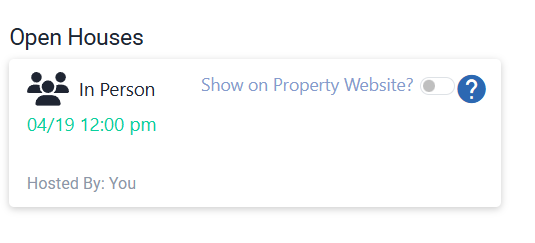
Related Articles
Open House Sign In Sheets
We're excited to announce Open House Digital Sign In sheets are now available from Back At You. We believe Open Houses will have a greater importance with the new regulations from the NAR settlement, as buyers may not be willing to sign formal ...How To Create A Listing Post
It's very easy to schedule and post your listings through SocialBAY. Select your Listings tab on the left hand side navigation menu where we house all of your listings. Find the listing you want to post out and select Schedule a Listing Post. Select ...How To Create & Schedule TikTok Content
Creating TikTok Content Creating your own TikTok content in your SocialBAY is a very quick and simple process. To begin, login into your SocialBAY Select the Create Content button at the top of your left side menu. This will pull out a window from ...ADMIN: How to Post to Your Agents' Social Networks
? How to Schedule Content Across Your Entire Network Managing social media for multiple agents, offices, or specific locations doesn't have to be a chore. Use our Network Scheduler to post to Facebook, Instagram, LinkedIn, and X (Twitter) all at ...Creating A Post From The Article Library
You have the ability to create posts to your Social Media by utilizing our Article Library. Our Content Library is filled with articles that have been created for you that you can share with your followers on your Facebook, Twitter and LinkedIn ...